The new Sales with Batch Analysis Export includes sales from all orders, batches, and direct orders for the selected time period. The orders and direct orders will have a record for each item. Batches will have one record for the ingredients on the batch and individual records for each Seed, Chemical and Service.
| Access |
| Grant permission to User Profiles in Access User Profiles > select a User Profile > Menu Security > Reports module > Main Menu > Sales |
| Grant permission to the individual report > Sales > Sales with Batch Analysis Export |
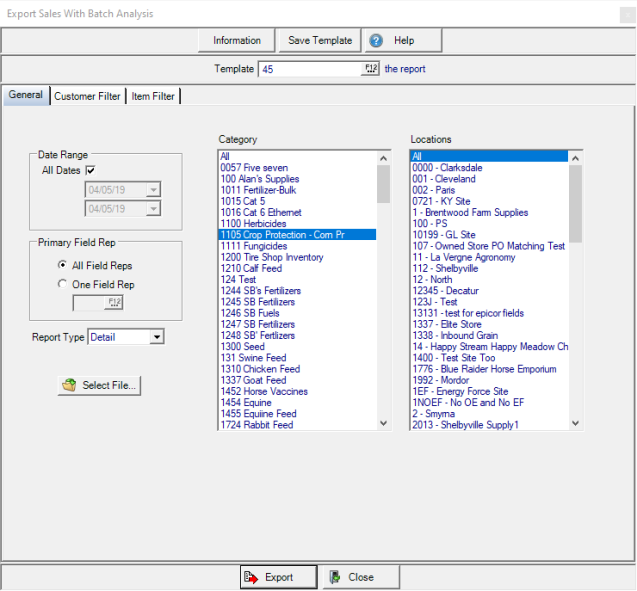
Create Your Report
In the Date Range section, retain default of All Dates or create a date range by specifying the beginning and end dates using the mm/dd/yy date format or select from the available drop down calendar.
The Primary Field Rep section indicates All Field Reps selected. Choose One Field Rep and enter the Operator ID or search using F12.
Use the drop down list to select either Detail or Summary in the Report Type field.
In the Category section, All Categories are selected by default. Choose one Category only by clicking on the name or choose a section by clicking on the first Category, holding the Shift key and the last Category to be included. Select Categories throughout the list by clicking on a Category then hold the Ctrl key and all other Categories to be included.
Choose All Locations or select one or multiple Locations.
Use the  button to indicate the location where the report will be exported in .xls file format.
button to indicate the location where the report will be exported in .xls file format.
Limit the data included in the export by applying a Customer or Item Filter.
Learn more about applying a Customer Filter here.
Learn more about applying an Item filter here.
Understanding Your Report
The exported file for a Detail report contains
- Order ID
- Order Type
- Customer ID
- Customer Name
- Responsible Location
- Item ID
- Item Description
- Quantity Sold
- Unit Cost
- Unit Price
- SUOM
- Grade
- Tons Sold
A Summary version of the export includes
- Customer ID
- Customer Name
- Responsible Location
- Item ID
- Item Description
- Quantity Sold which displays the total sales to the customer of each item. For bulk fertilizer, this is the total tons of the analysis to the customer.
- SUOM, items will display the Stocking Unit of Measure and bulk fertilizer items will display Ton
- Grade is only included on Bulk Fertilizer lines and will display the N-P-K values
- Unit Price is the selling price of the item or bulk fertilizer. Any sales of the same item/fertilizer to the same customer at the same price is combined into a single row.